New Enhancements To Our Online Catalog
The Monroe County Public Library has an online catalog that makes finding and borrowing books and DVDs much easier. If you have any questions about using it, please stop by or call your local branch, or email info@keyslibraries.org.
New! Search results in list or grid view
When you search the catalog, usually all your results come back as a list, like this:
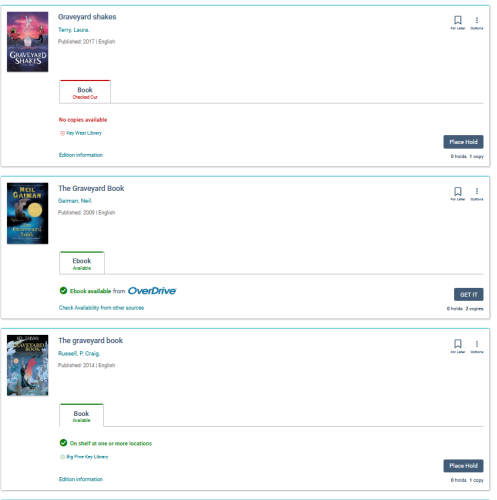
Now, you can display those results as a grid, so you can look at the covers:
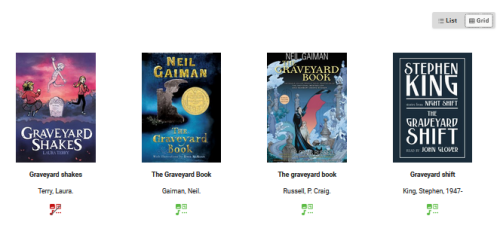
To toggle back and forth, look for the button near the top right of your search results, where you can switch back and forth between List and Grid:
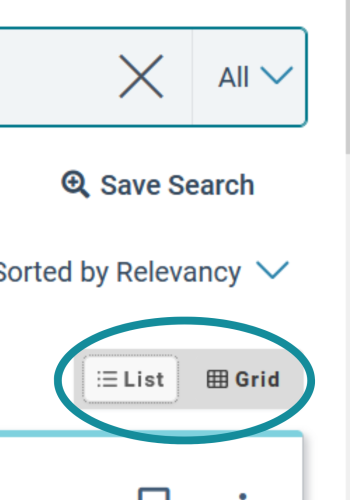
All formats in one place
Under our old catalog, you’d have to search through the listings for a title to find the format you wanted. Here, they’re all in one place and you can request them (with the Place Hold button) or, in the case of eBooks and eAudiobooks, you can borrow them directly from the catalog.
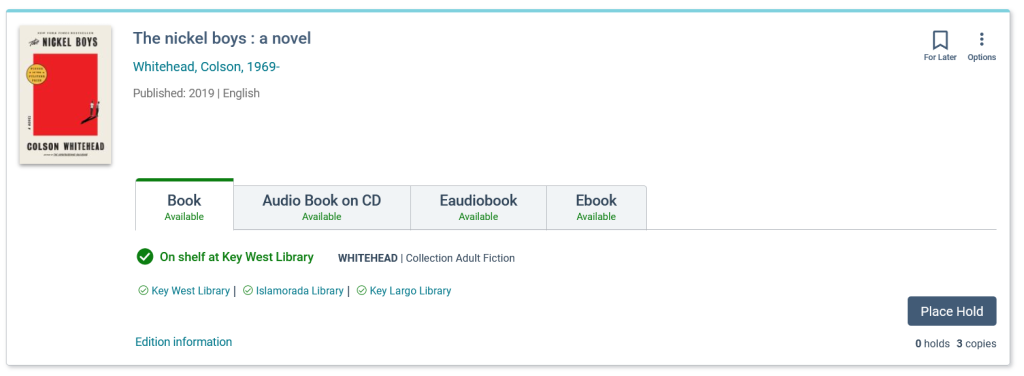
Get recommendations for similar works and authors
When you click on the book or DVD’s title, it opens up a detail page that has recommendations for similar books or movies and writers or directors. All of the suggestions are titles we have in the collection.
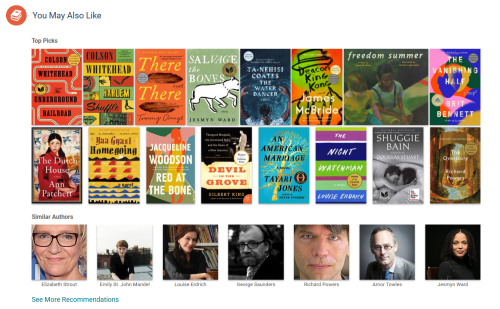
Want to save something for later?
If you see something you like but don’t want to place a hold right now, you can bookmark a title and save it to a list. Click on the bookmark icon on the top right corner and it will add it to a For Later list – or you can create your own lists. Even when you’re not logged in, titles that you bookmark will be saved and added to a “For Later” list when you do log in. You can also save searches using the “Save Search” button at the top right of the search page.
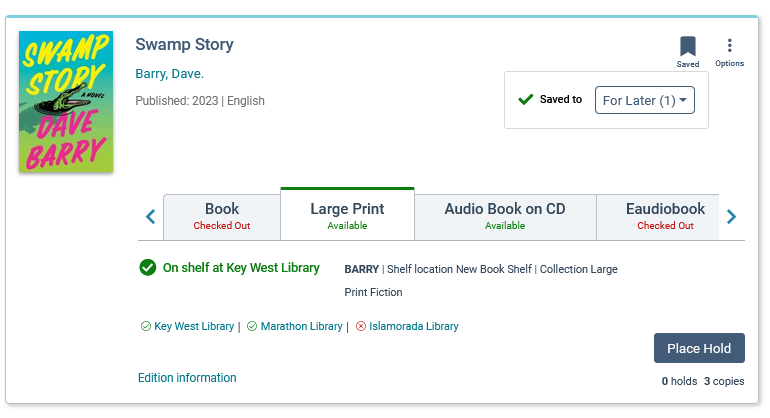
Want to see your lists, what you have checked out or more? Just click on your name in the top righthand corner while you’re logged in – then click on your name again and it will bring up all your information.
Hablas español?
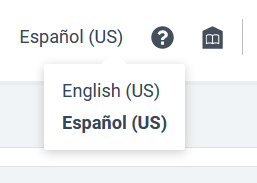
You can change the language on the online catalog at the top right. Note: This will NOT change the language on items titles or descriptions.
What does “streaming video” mean?
You might see a search result that says “streaming video” – that means the item is available on Kanopy, our streaming video app. You can log in with your library card number and PIN, and get 12 plays a month. Even better – you get unlimited plays on Kanopy Kids!
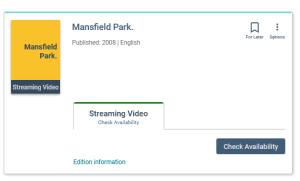

What if I want to get a book from Inter-Library Loan – or I just like the old online catalog better?
The online catalog you’ve been seeing for years is still there – so if you’re accustomed to making Inter-Library Loan requests that way, or you just prefer it to the new catalog, you can reach it through the Classic catalog link at the top:
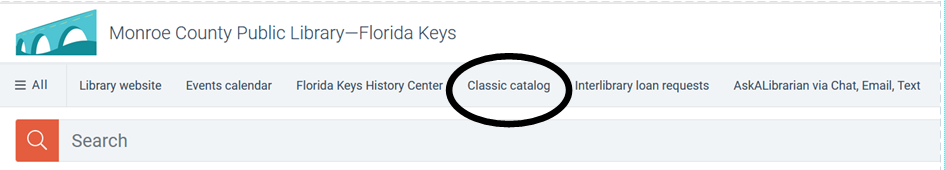
And if you want to find out more about Inter-Library Loan requests, there’s a link for that, too. If you have questions or need help with an Inter-Library Loan, you can always stop by or call your local branch or email info@keyslibraries.org.
I still have questions about the new catalog
You can explore the new catalog’s help section – you find that with the question mark at the top right hand side. If you still have questions, ask or call your local branch or email info@keyslibraries.org